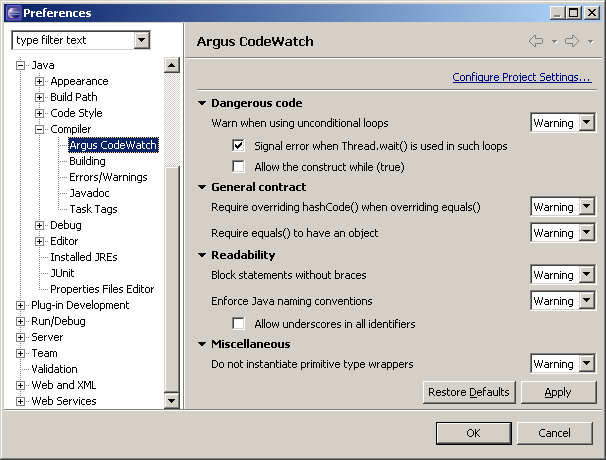
If settings are changed in the preference or property page a rebuild will be started after clicking "Apply".
The "dangerous code" category contains the code checks that check for code that will most likely result in undesirable behavior. Contained code checks are:
The "general contract" category contains the code checks that look for contract breaches when methods are overridden. Contained code checks are:
The readability category contains the code checks that will enhance code readability. Included code checks are:
Miscellaneous contains all other code checks, included are:
Supported is @SuppressWarnings("all") to suppress all warnings and errors
generated by the plug-in. @SuppressWarnings("naming-convention") is used to only
suppress the warnings for Java naming convention.
After installing the plug-in and restarting the workbench, the Argus Builder
is automatically associated with all java projects in the workspace. All the
Code checks are set to "Warning" by default. Setting up the plugin can be done
through the properties page for a single project, or via the preference page. The
preference page is located in "Java >> Compiler >> Argus Codewatch".
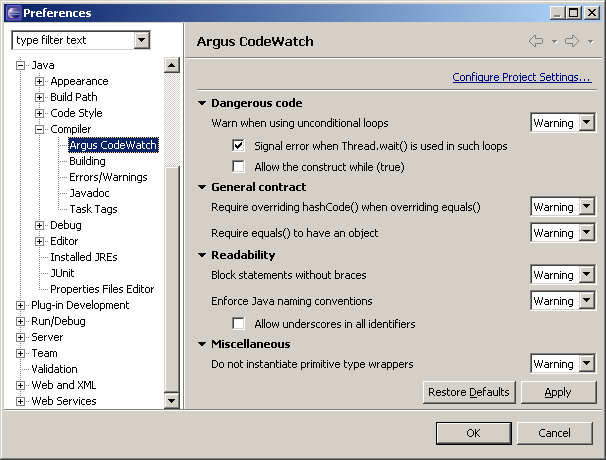
If settings are changed in the preference or property page a rebuild will
be started after clicking "Apply".
As of version 0.8.0 and Eclipse 3.2, problems are categorized.